
Online Securities Service
ICBC Macau Personal/Enterprise Online Securities service system is designed for our customers to trade securities online in a quick and easy way. The online securities service system provides seven functional modules to meet all your needs for investment in Hong Kong stocks, which include real-time Hong Kong stock inquiry service, securities trading, transaction status enquiry, enterprise portfolio, account balance, transaction history and market information.
Access Control for the Enterprise Online Securities Service
For enterprises to effectively track and monitor Internet securities trading, ICBC Macau allows enterprises to set up only one trader and up to three inquirers.
Free Online Stock Price Inquiry Plan
The calculation method has been revised for the number of free online stock price inquiries since May 2010. Previously, the number of free monthly price inquiries was assigned based on customer types. From now on, customers can check stock prices at no charge for a number of times based on their customer type, number of trades, trading amount and month-end stock value, so as to effectively improve the allocation of resources and increase customers' stock trading volume.
Securities Q&As
1. Q: How can I apply for the online securities service?
A: You can complete the "Online Securities" application form at any branch of our Bank. Before applying for the Internet securities service, you must obtain a securities account from ICBC Macau and open a Hong Kong dollar account (current/savings) to settle securities transactions.
2. Q: Can I use the online securities service immediately after I open an securities account with ICBC Macau?
A: No. You still need to fill out and submit an online securities service application to ICBC Macau. Once your application is accepted, you are given access to this service.
3. Q: When can I use the online securities service after I open an securities account with ICBC Macau?
Answer: You can use the online securities service one working day afteryour online securities service application is accepted.
4. Q: Do I need to pay for the online securities service?
A: No. The online securities service is absolutely free, allowing you to trade stocks online anytime, anywhere. You have free access to a given number of real-time quotes each month. When your monthly usage exceeds the limit for free real-time quotes, ICBC Macau will charge HK$0.10 for each quote in excess of the limit. Any service fee less than HK$1 counts as HK$1. The minimum charge is HK$5.00. Any unused number of free quotes will automatically expire at the end of the month.
5. Q: What kind of online securities services are available?
A: The online securities service provides the following features:
1. Trade
2. Real-time Hong Kong stock price inquiry
3. Order Status
4. Portfolio
5. Balances
6. Transaction History
7. Market Information
---- Watch List
---- Investment Calculator
---- Real time Market News
---- TOP Ranking
---- Chart with Technical Analysis
6. Q: What can I trade using ICBC Macau's online securities service?
A: The service allows you to trade all the stocks and warrants listed on the Hong Kong Stock Exchange.
7. Q: How can I place an order?
A: You can trade securities in either of the following ways:
1) Click the "Trade" button under the "Securities Service" level-1 directory.
2) Step 1: Click "Portfolio" under the "Securities Service" level-1 directory; Step 2: Click "Buy" or "Sell".
8. Q: Do I need to enter the number of shares I order for each lot?
A: Yes. This service does not accept odd lot trading.
9. Q: For how long does an order instruction remain valid?
A: An Order instruction remains valid till the end of trading hours each day.
10. Q: How do I know my instructions have been received or executed by the Bank?
A: After sending an instruction through the online securities service, you will receive a specific reference number immediately to confirm that your instruction has been securely received by ICBC Macau. You can also check the details of your instruction using the Order Status feature anytime online. Please note that repeated instructions will be handled separately.
11. Q: How can I change or cancel my instruction?
A: You can change your trading order through our system before your order has been fully executed.
Step 1: Click "Order Status" to show the status of the orders you have submitted in the day.
Step 2: Select the order that you want to change or cancel.
Step 3: Click the "Change" or "Cancel" button.
---- A. Step 4: To modify an order, enter the price and number of shares for the new order on the Changing Orders page.
---- B. To cancel an order, click "Cancel" on the Order Cancellation page.
Note: For orders that have been executed, you can change or cancel the parts that have yet to be completed.
Upon receipt of your request, our system will send your instructions to the Hong Kong Stock Exchange without delay.
12. Q: If I have sent an order online, can I call the branch or wealth management center to change or cancel the order?
A: Yes. You can change or cancel an order using the original channel of sending the order or calling the Easy Stock hotline.
13. Q: Will the trades today affect my account balance?
A: Yes. Once your order is executed, your account status will be updated in real time.
14. Q: How can I check my account balance and stock holdings?
A: You can check your account balance, settlement details and the stocks you hold on the Balances and Portfolio page.
15. Q: How can I check my recent trading records?
A: You can check the transactions you have conducted in the last 30 trading days (excluding the current trading day) on the Transaction History page.
16. Q: How do I contact the Bank for assistance with online securities service?
A: You can call our customer service hotline at (853) 889 95588 during office hours. Our customer service officers will assist you in solving your problems with the e-securities service. If you have any trouble placing orders through the online securities system, you can call the Easy Stock hotline at (853) 28789188 to buy or sell stocks directly through ICBC Macau broker.
17. Q: What is a "Quote Usage"?
A: "Quote Usage" indicates the number of free real-time quotes you have in each month. You are offered a given number of free quotes each month. When your monthly usage exceeds the limit for free real-time quotes, ICBC Macau will charge HK$0.10 for each quote in excess of the limit. Any service fee less than HK$1 counts as HK$1. The minimum charge is HK$5.00. Any unused number of free quotes will automatically expire at the end of the month.
18. Q: How can I calculate the trading cost of each order?
A: The Investment Calculator can calculate the cost of buying or selling stocks for you. You simply need to enter the ticker symbol, price and number of shares and the system will calculate the cost in real time for your reference.
2. Real-time stock price inquiry
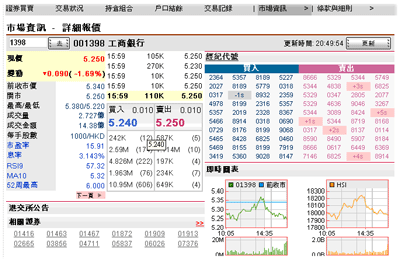
The online securities service provides customers with real-time Hong Kong stock prices. You can have easy access to real-time stock prices and a rich set of price information, including previous closing price, opening price, trading volume, turnover, price-earnings ratio, interest rate, RSI9, MA10, 52-week high, and 52-week low, providing the most comprehensive reference for your trading.
Free real-time Hong Kong stock indexes
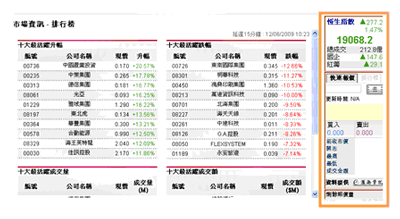
The online securities service provides customers with free real-time Hong Kong stock indexes, as well as total turnover, SOE, red-chip index, and a list of top 10 traded stocks, providing the most comprehensive reference for your trading.
Flexible commission rates
The system provides different commission rates for different trading channels. The online securities service offers a commission rate lower than that for counter and telephone services. The best discount is offered to our customers to promote the use of Internet banking.
Flexible number of free online stock price inquiries
According to your customer types, you can set up different customer groups to get different numbers of free price inquiries.
Easy-to-use interfaces

The user-friendly interfaces allow you to easily submit stock trading orders. All the trading interfaces provide quick access to stock prices. Additionally, the online securities system offers multiple trading channels to cancel and modify transactions. This fully meets your stock trading requirements and effectively saves your time.
Information about customer's portfolio and assets

Customers can check the current number of shares they hold and the asset value based on the previous day's closing price.
Watch List
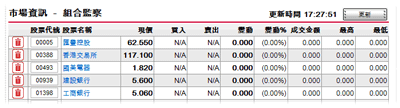
You can set the system to track up to 12 stocks, so that you can monitor the price rise and fall of a basket of stocks at the same time, the changes between current prices and closing prices, and the turnover.
Investment Calculator
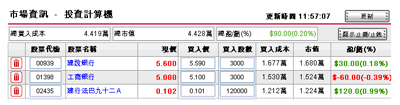
The customer can set the purchase price and number of shares for a selected stock. The system will compare the purchase price with the real-time price and calculate the customer's earning and buying cost. The system can provide calculation for up to ten stocks at the same time.
Top Ranking

The service lists the top ten stocks on the current market free of charge, including the top 10 gainers, top 10 decliners, top 10 active stocks, and top 10 traded stocks.
Real Time Market News
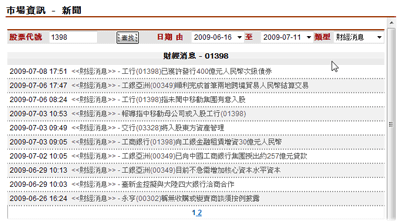
Customers are offered various real-time market information at no charge, including stock market indexes around the world and the latest economic information. The service also allows you to check information associated with a stock based on the ticker symbol and time.
Chart with Technical Analysis

The service provides customers with a variety of technical analysis charts. Customers can draw charts and perform analysis on a stock of their interest using different criteria (including relative strength index (RSI), Bollinger Band (BB) etc.) and compare this stock with another stock they have set using charts.
Basic Number of Free Online Stock Price Inquiries
The basic number of free online stock price inquiries is determined by the market value of the stocks held in a customer's stock account at the end of last month, as well as the customer type. For example, Customer A's customer type is "Normal", and the market value of the stocks held by the customer at the end of last month (e.g. March 31) is HKD120,000. On the night of March 31 (month-end) after the end of the trading day, the system will automatically calculate Customer A's basic number of price inquiries in April as 688. For detailed calculations, please refer to the "Definition List for the Number of Online Securities Price Inquiries."
Number of Complimentary Free Online Stock Price Inquiries
In addition to the basic number of free online stock price inquiries, the system will reward customers with an extra number of free price inquiries based on their customer type, total number of transactions, and total amount per day. For example, Customer B's customer type is "Elite", and Customer B has completed 12 transactions with a total value of HKD550,000 between March 1 and March 16 (the number of transactions may vary with the total number of orders). On the night of March 16 after the end of the trading day, the system will automatically calculate Customer B's number of complimentary price inquiries on March 17 as 1,100. For detailed calculations, refer to the "Definition List for the Number of Online Securities Price Inquiries."
Summary
The basic number of free stock price inquiries cannot be carried forward to the next month, but the number of complimentary price inquiries can be rolled over to the next month, up to 10,000 for each customer. Moreover, the system will clear the cumulative number of complimentary price inquires at the end of June and December each year. Therefore, the number of complimentary price inquires is zero for all customers on July 1 and January 1.
Definition List for the Number of Online Securities Price Inquiries
|
Criteria to add free inquiry
|
Add the number of free stock price inquiries
|
|
|
Elite
|
Normal
|
PeonyCard
|
Staff
|
|
Cumulative daily transaction amount:
|
|
|
|
|
|
0-100,000
|
200 inquiries
|
100 inquiries
|
200 inquiries
|
100 inquiries
|
|
100,000-200,000
|
300 inquiries
|
200 inquiries
|
300 inquiries
|
200 inquiries
|
|
200,000-500,000
|
500 inquiries
|
300 inquiries
|
500 inquiries
|
300 inquiries
|
|
500,000-1,000,000
|
800 inquiries
|
600 inquiries
|
800 inquiries
|
500 inquiries
|
|
1,000,000–5,000,000
|
2000 inquiries
|
1000 inquiries
|
2000 inquiries
|
800 inquiries
|
|
> 5,000,000
|
5000 inquiries
|
3000 inquiries
|
5000 inquiries
|
1000 inquiries
|
|
Cumulative number of daily transactions:
|
|
|
|
|
|
0-10 successful transactions
|
200 inquiries
|
100 inquiries
|
200 inquiries
|
100 inquiries
|
|
10-20 successful transactions
|
300 inquiries
|
200 inquiries
|
300 inquiries
|
200 inquiries
|
|
20-30 successful transactions
|
800 inquiries
|
600 inquiries
|
800 inquiries
|
300 inquiries
|
|
> 30 successful transactions
|
2,000 inquiries
|
1,000 inquiries
|
2,000 inquiries
|
500 inquiries
|
|
Market value of stock portfolio at month end:
|
|
|
|
|
|
0 - 0
|
688 inquiries
|
388 inquiries
|
688 inquiries
|
388 inquiries
|
|
0-500,000
|
788 inquiries
|
438 inquiries
|
788 inquiries
|
418 inquiries
|
|
50,000-100,000
|
938 inquiries
|
538 inquiries
|
938 inquiries
|
498 inquiries
|
|
100,000-200,000
|
1138 inquiries
|
688 inquiries
|
1138 inquiries
|
598 inquiries
|
|
200,000-500,000
|
1388 inquiries
|
888 inquiries
|
1388 inquiries
|
748 inquiries
|
|
500,000-1,000,000
|
1688 inquiries
|
1138 inquiries
|
1688 inquiries
|
948 inquiries
|
|
1,000,000-5,000,000
|
2,188 inquiries
|
1,438 inquiries
|
2,188 inquiries
|
1,248 inquiries
|
|
> 5,000,000
|
3,188 inquiries
|
1,938 inquiries
|
3,188 inquiries
|
1,748 inquiries
|
For details, please visit any of our branches. Our customer service officers are always ready to provide you with more information. You may also call the customer service hotline at (853) 889 95588 for more information.